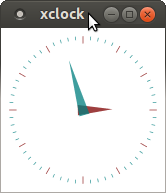[Oracle DataBase Server 12.1 installation on Oracle Linux 6.7]: Setup Display Manger
192.168.1.5 - ip address of my desktop
192.168.1.11 - ip address of server
If you install Oracle from Windows machine
Install XMing and additional fonts:
http://sourceforge.net/projects/xming/
http://sourceforge.net/projects/xming/files/Xming-fonts/
I strongly recommend to reboop computer. Without reboot there was a problem from some oracle installation forms (At least when i installed RAC 10).
Next we should setup connection rights.
Simplest way to do it is - right click on xming shortcut. In properties in target field add -ac (without access control)
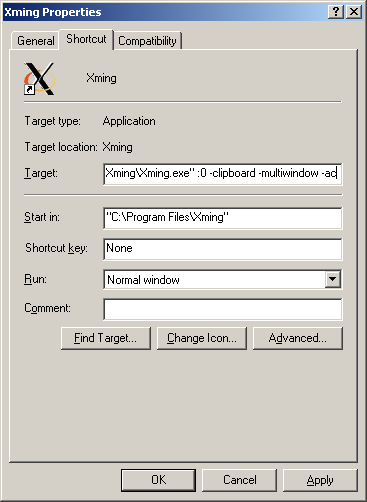
If you install Oracle from Linux machine
On Client:
$ sudo apt-get install -y gdm
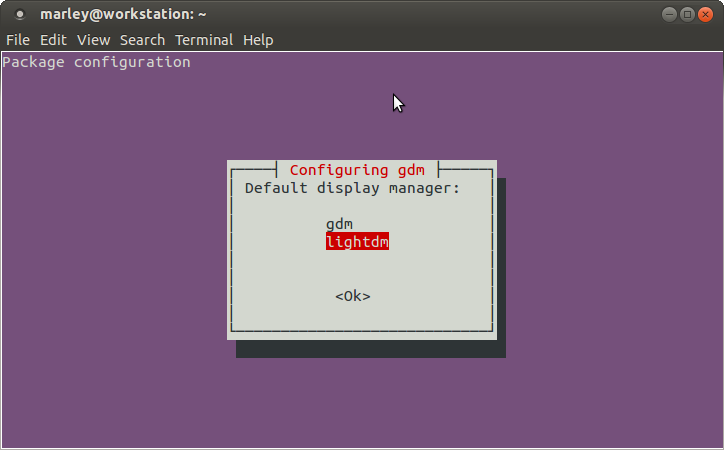
If chosen gdm
# vi /etc/gdm/custom.conf
###########################
[xdmcp]
[chooser]
[security]
DisallowTCP=false
[debug]
###########################
If chosen lightgdm
# vi /etc/lightdm/lightdm.conf
###########################
[SeatDefaults]
user-session=ubuntu
greeter-session=unity-greeter
xserver-allow-tcp=true
###########################
# reboot
Commands for checks
$ sudo apt-get install -y nmap nc
$ netstat -an | grep -F 6000
tcp 0 0 0.0.0.0:6000 0.0.0.0:* LISTEN
tcp6 0 0 :::6000 :::* LISTEN
# nmap -p 6000 192.168.1.5
Starting Nmap 5.21 ( http://nmap.org ) at 2013-08-18 04:13 MSK
Nmap scan report for 192.168.1.5
Host is up (0.000044s latency).
PORT STATE SERVICE
6000/tcp open X11
$ nc -vv 192.168.1.5 6000
Connection to 192.168.1.200 6000 port [tcp/x11] succeeded!=
$ xhost +192.168.1.10
On Server:
To check you could install xterm or xclock
If you don’t install earlier package xdpyinfo, do it. It needs to show oracle forms on remote host.
# yum install -y xdpyinfo
# yum install -y xclock
$ export DISPLAY=192.168.1.5:0.0
$ xclock
Or you may execute next command:
$ xclock -display 192.168.1.5:0