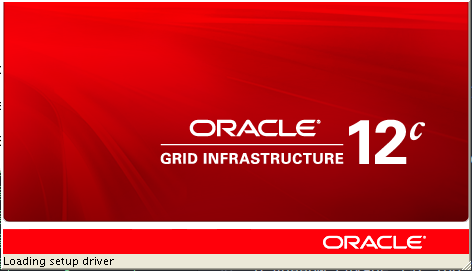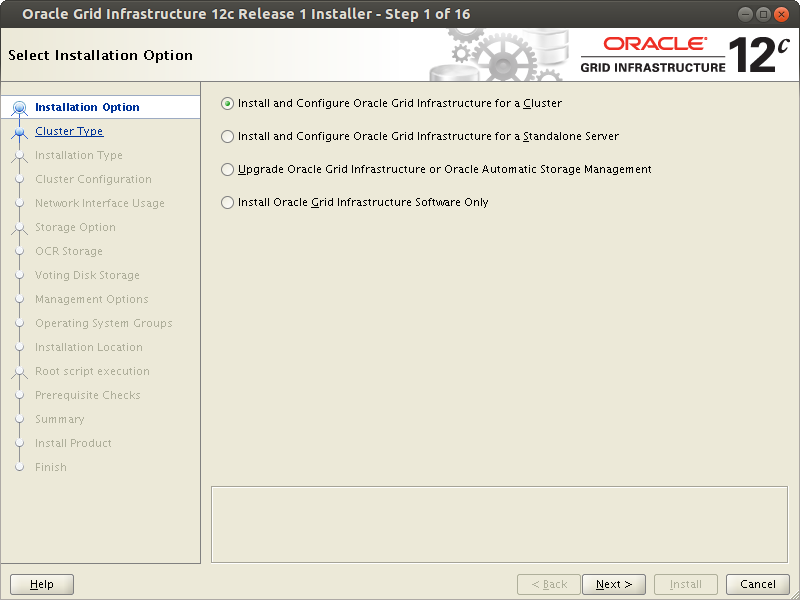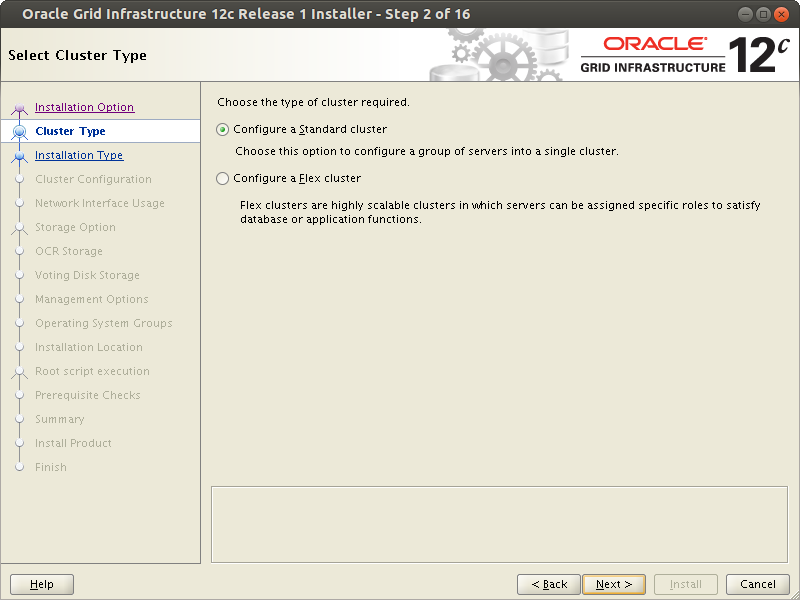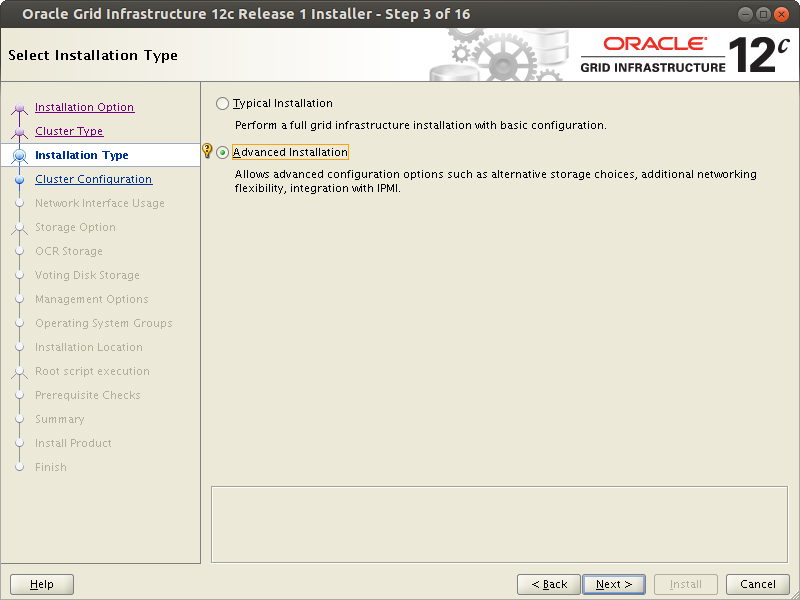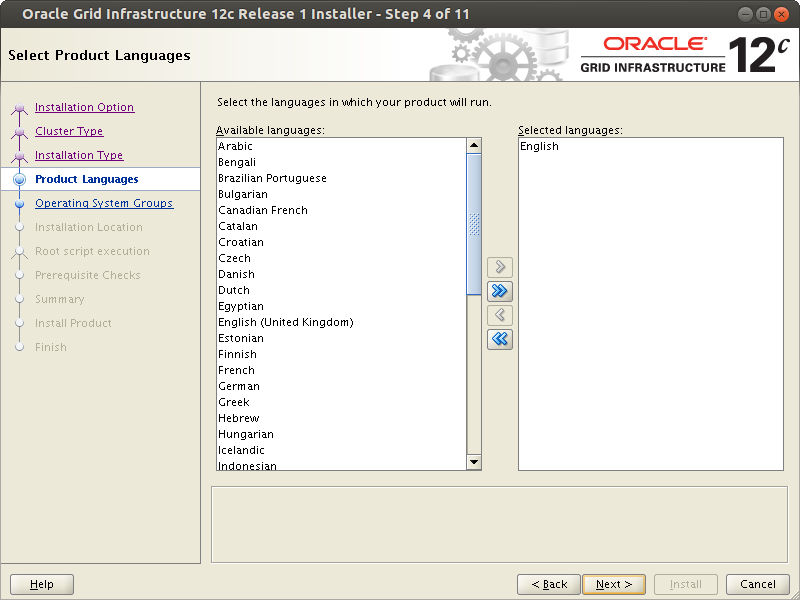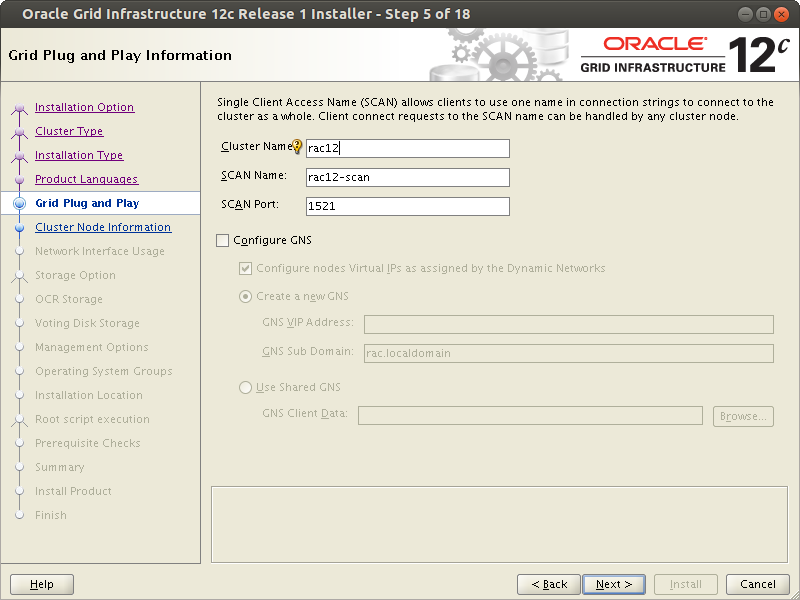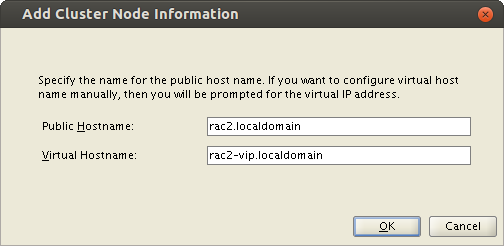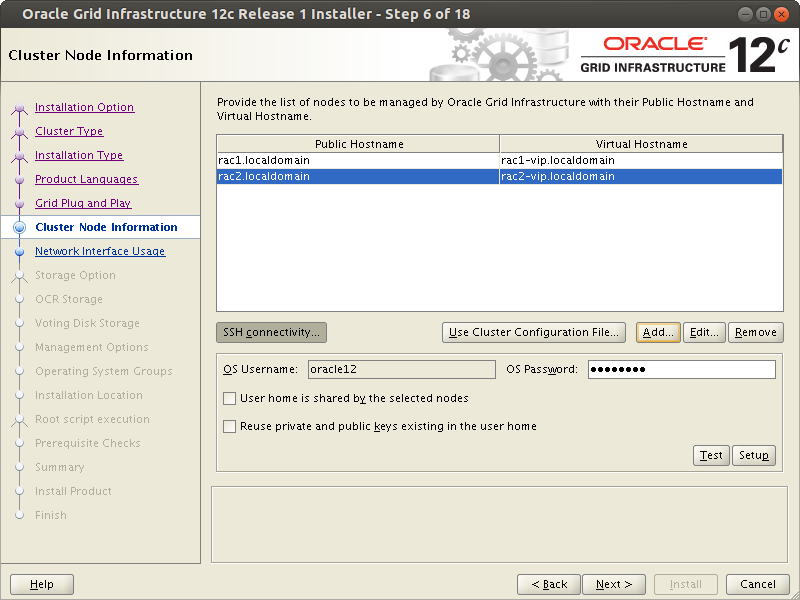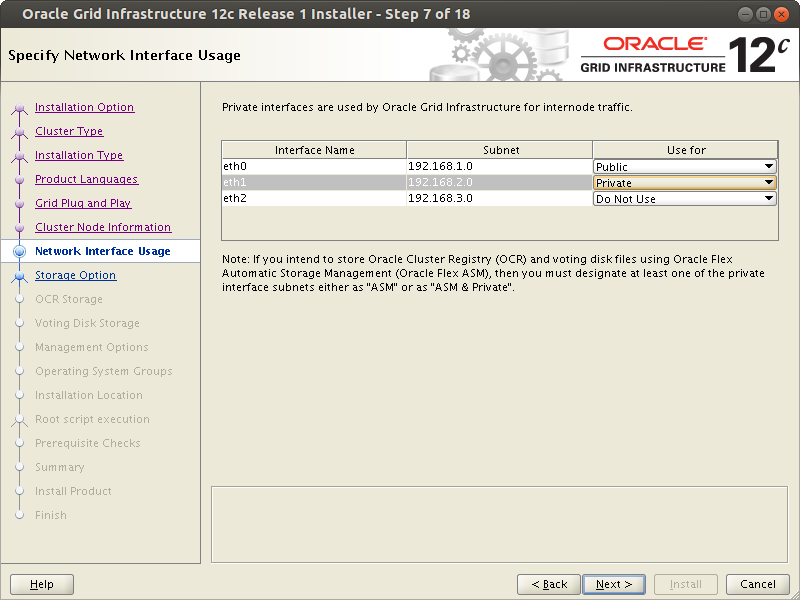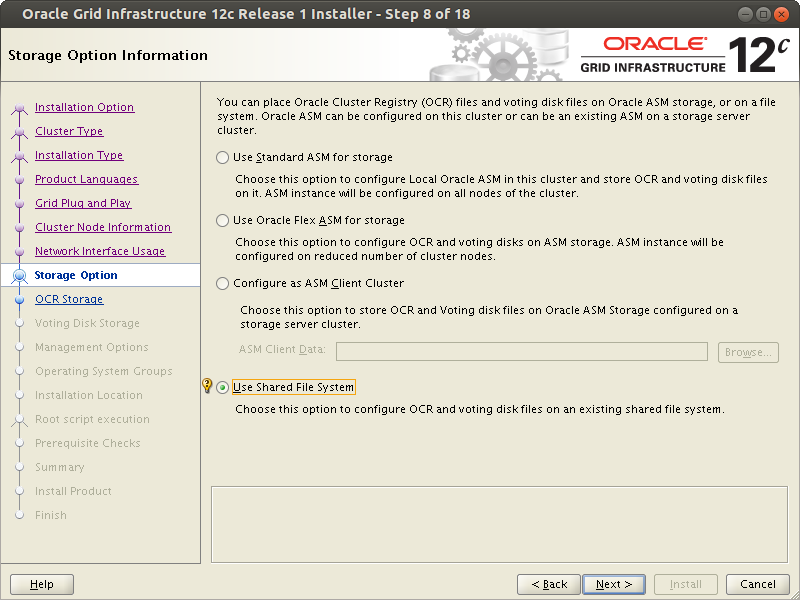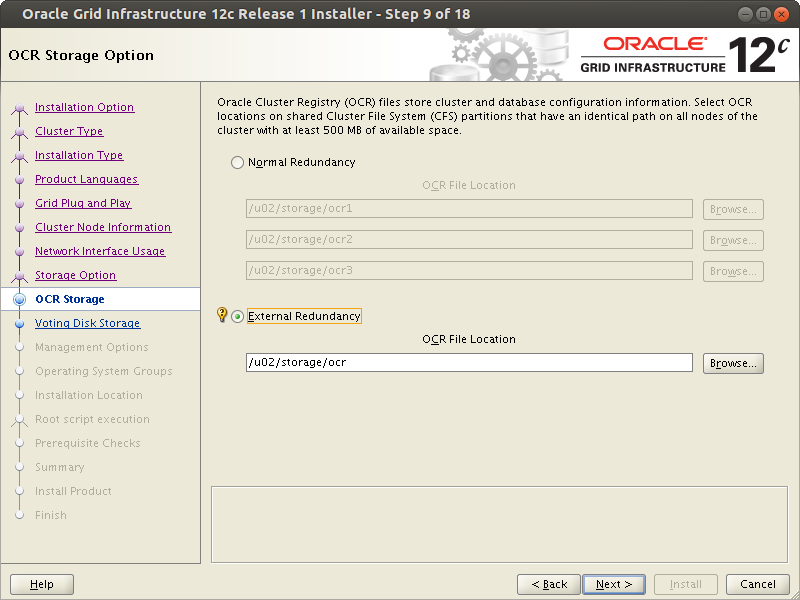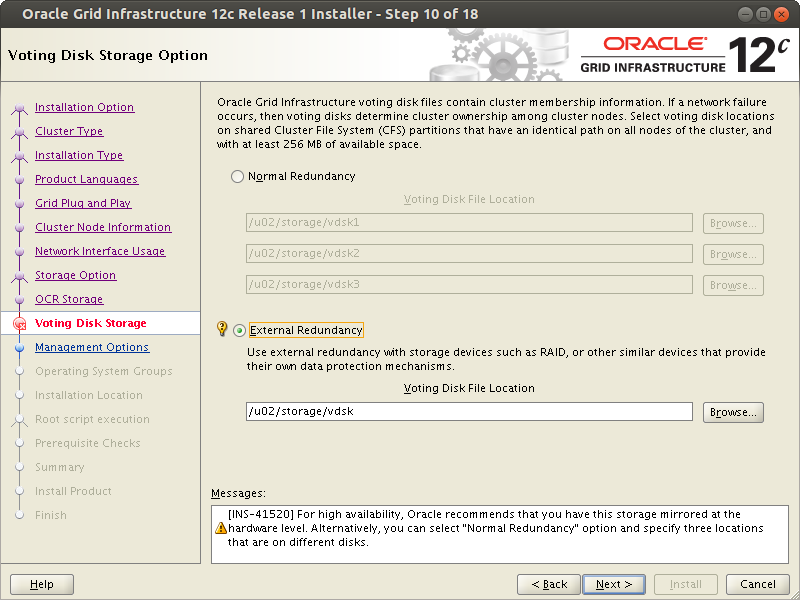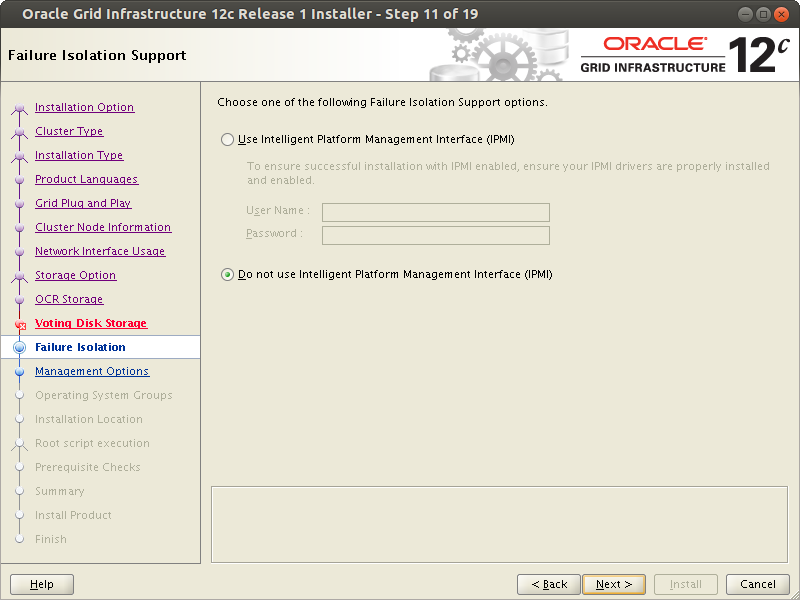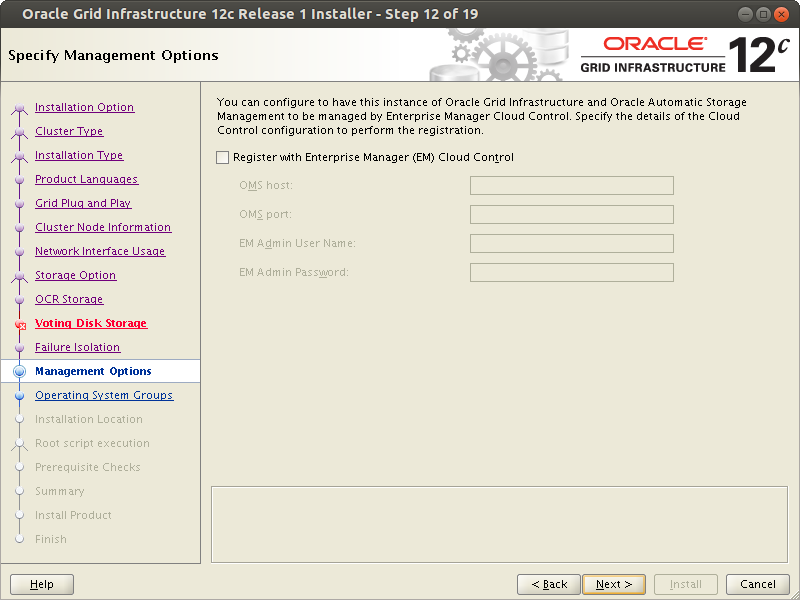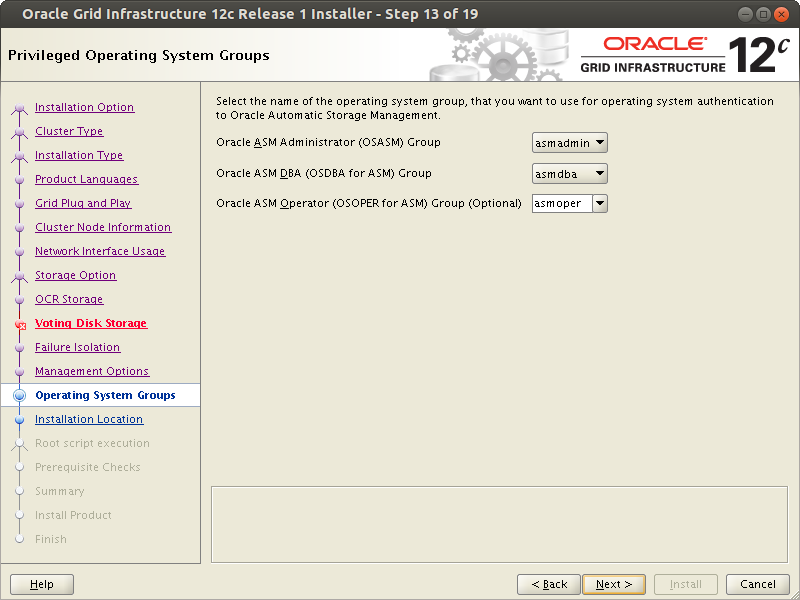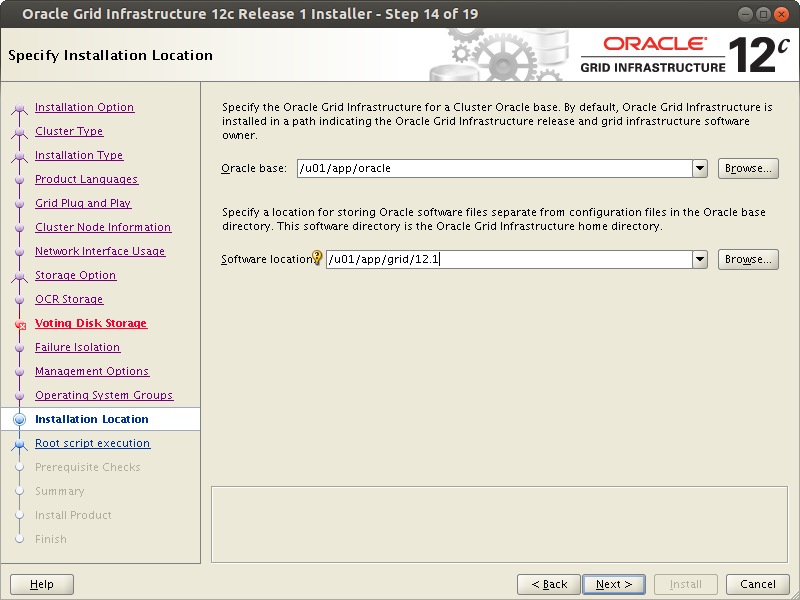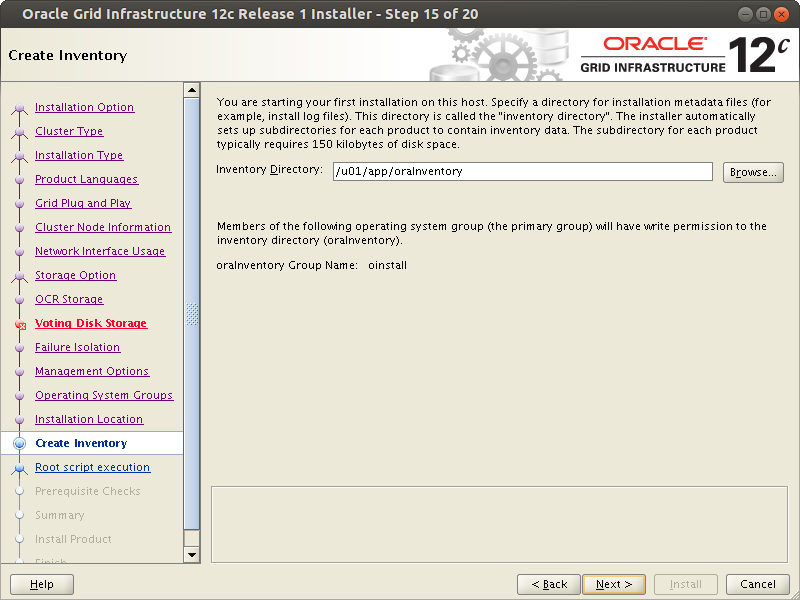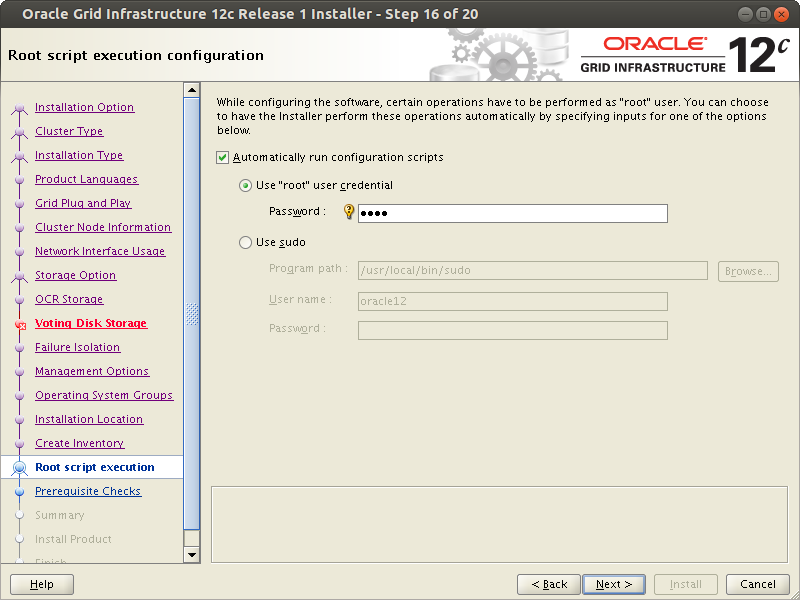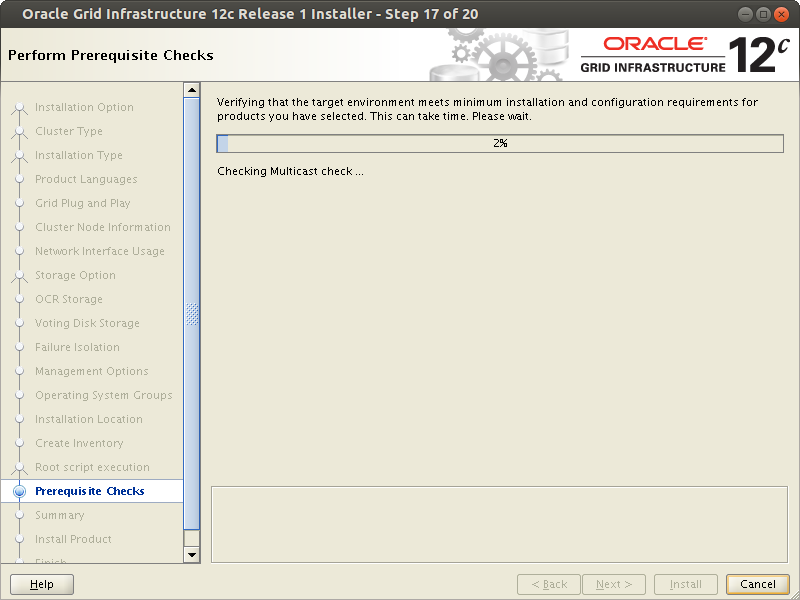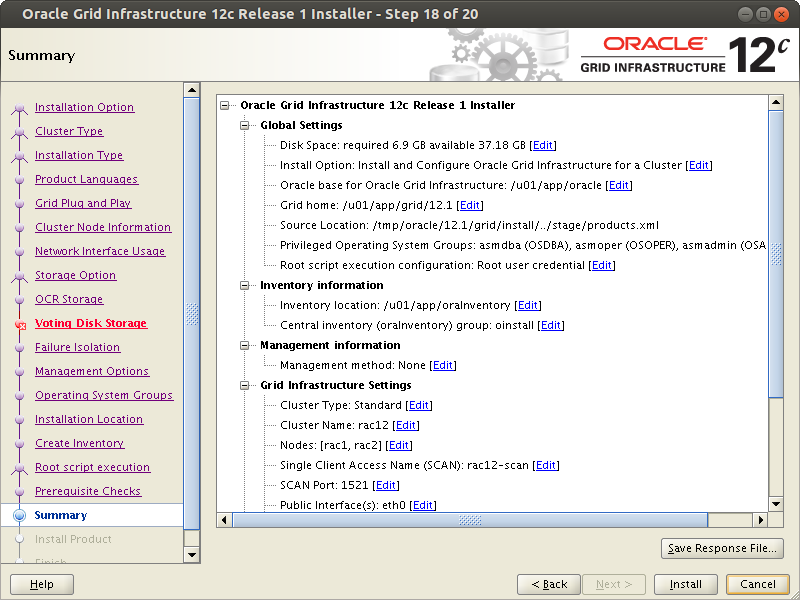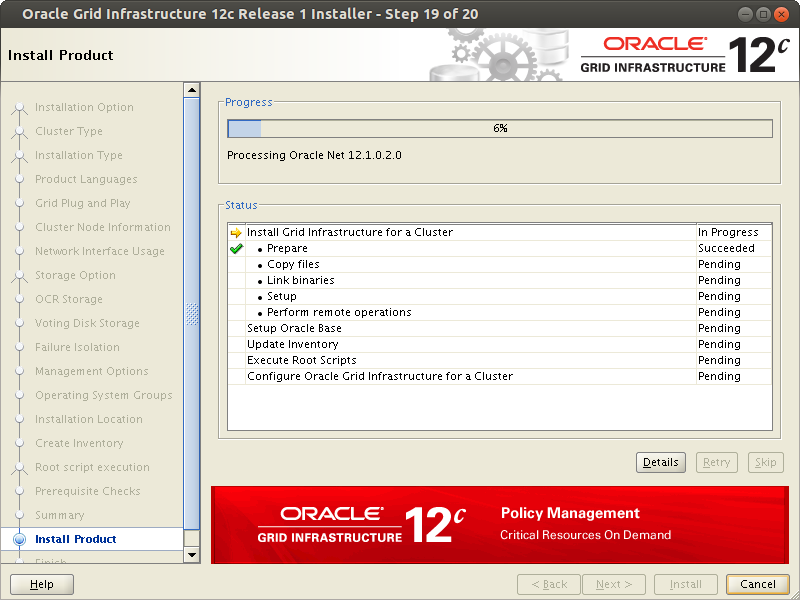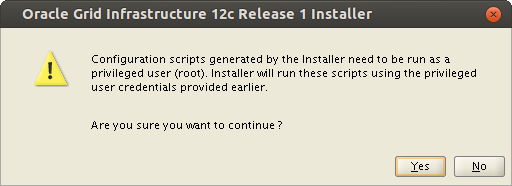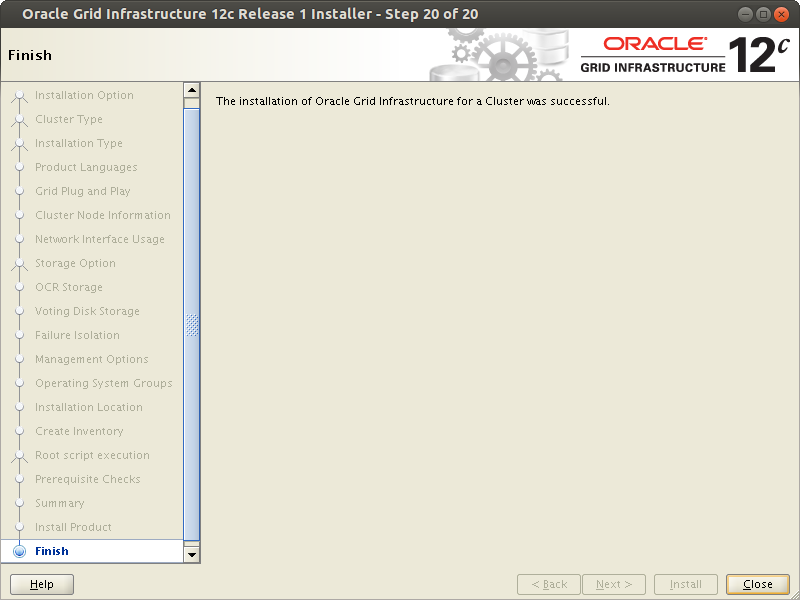[Инсталляция Oracle RAC 12.1 SHARED FILE SYSTEM]: Инсталляция Grid
| Server: | rac1 |
Войдите в систему пользователем, от имени которого будет будет происходить инсталляция базы данных.
# su - oracle12
$ cd /tmp/oracle/12.1/grid
Чтобы не набирать путь установки grid в окне, выполните команду
$ export ORACLE_HOME=/u01/app/grid/12.1
Определите системную переменную DISPLAY следующим образом.
$ export DISPLAY=192.168.1.5:0.0
В данном случае 192.168.1.5 - ip адрес компьютера, с которого происходит процесс управления установкой.
$ ./runInstaller