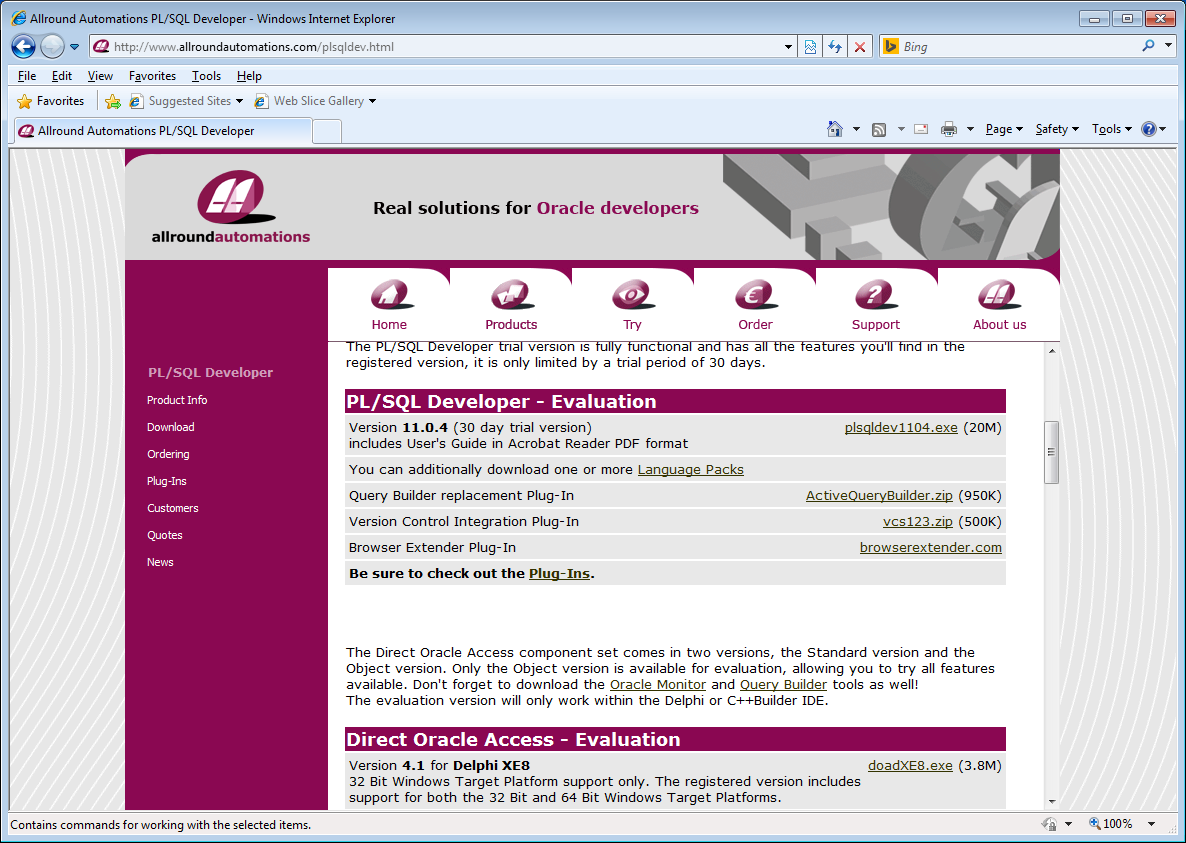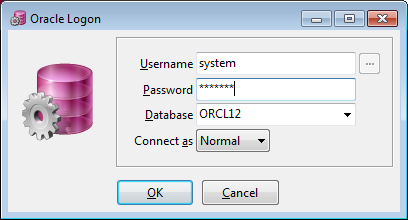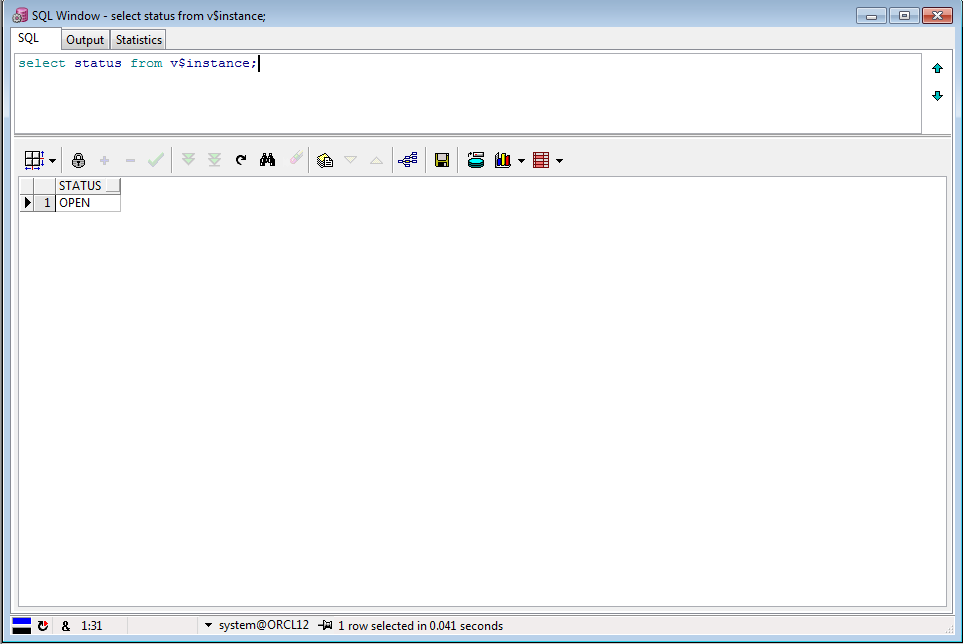[Oracle Client 12C (32 bit) Installation on Windows 7 (64 bit)]
In this document we will describe installation process for Oracle Database Client on Windows 7 (64 bit).
To correct anything, please write mail to:

Oracle Clietn need for remote connection from desktop to database with programms like SQLPLUS, PL/SQL Developer, TOAD, SQL Navigator and maty other.
Oracle client for Windows you could download from Oracle website.
For installation we need only winnt_12102_client32.zip
With 64 bit client, not works programms like PL/SQL Developer. That is the reason why we will setup 32 bit client
Prepare environment
Before we need to install additional library. This library needed only when you install 32 bit client.
https://www.microsoft.com/en-gb/download/details.aspx?id=5555
hosts
Edit file hosts:
C:\WINDOWS\system32\drivers\etc\hosts
127.0.0.1 localhost
192.168.1.11 oracle12.localdomain oracle12
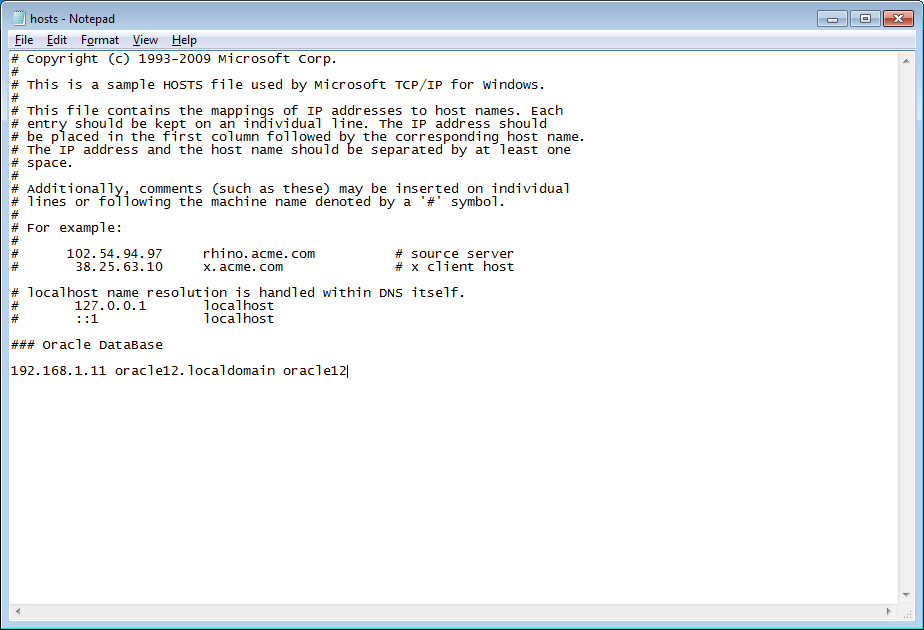
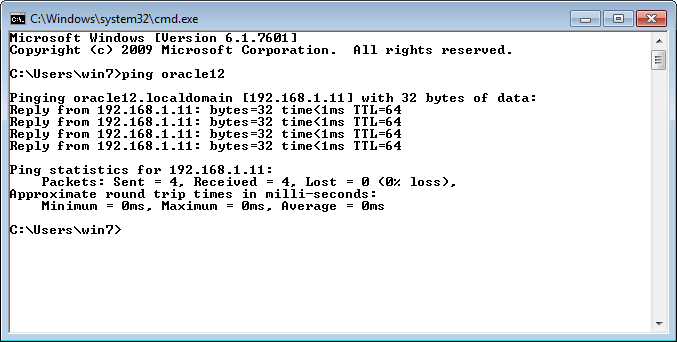
Oracle Client Installation
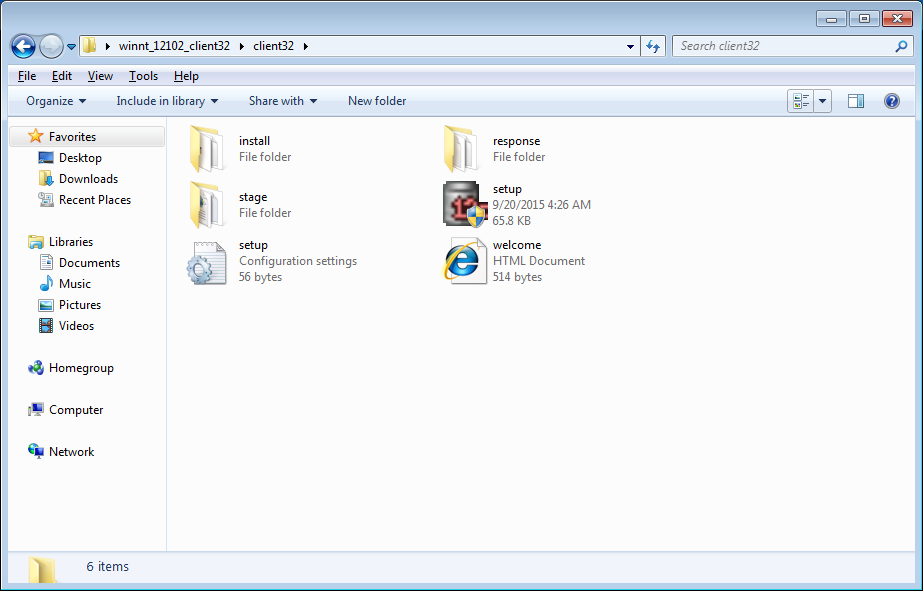
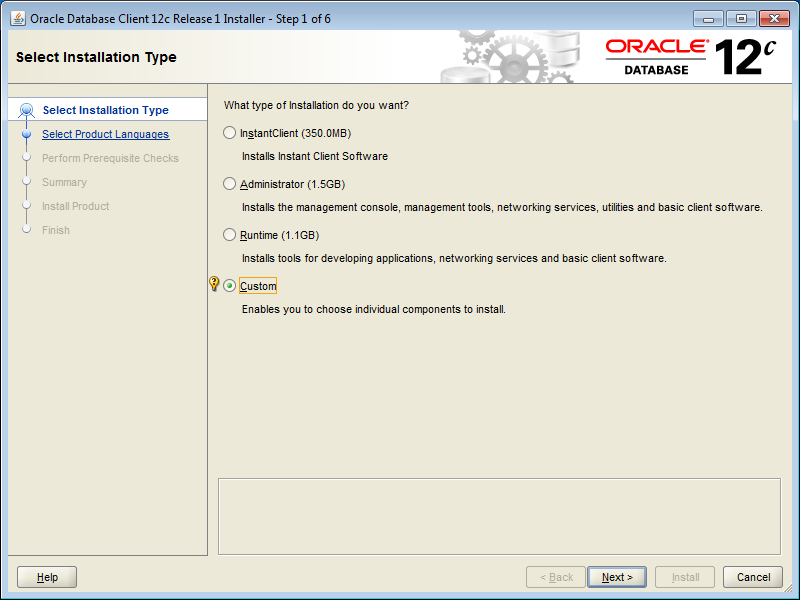
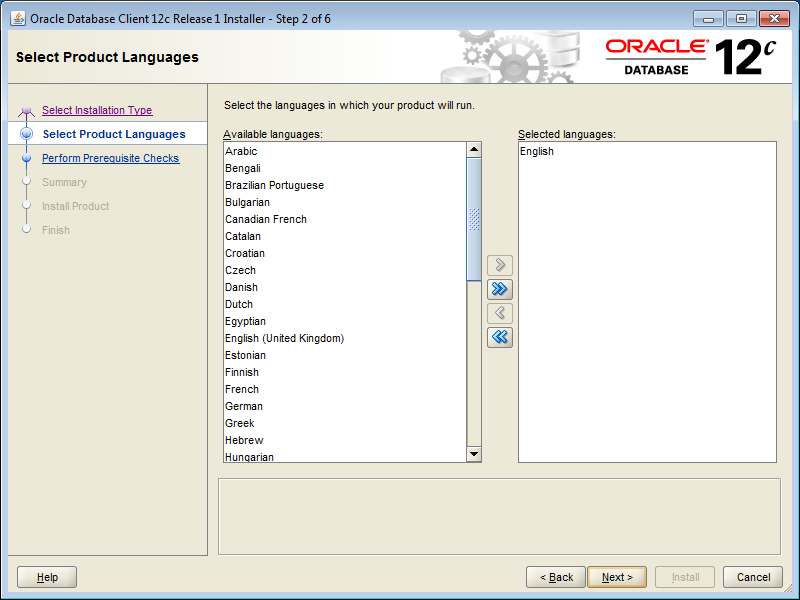
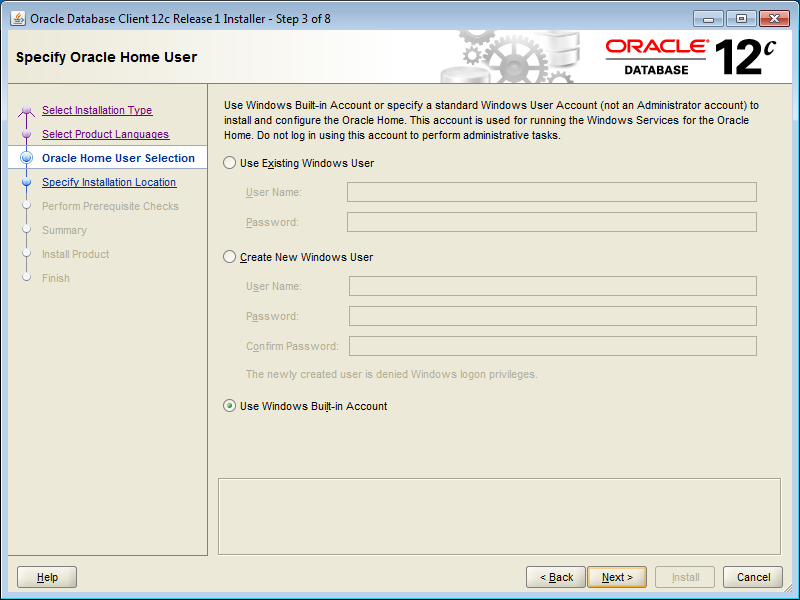
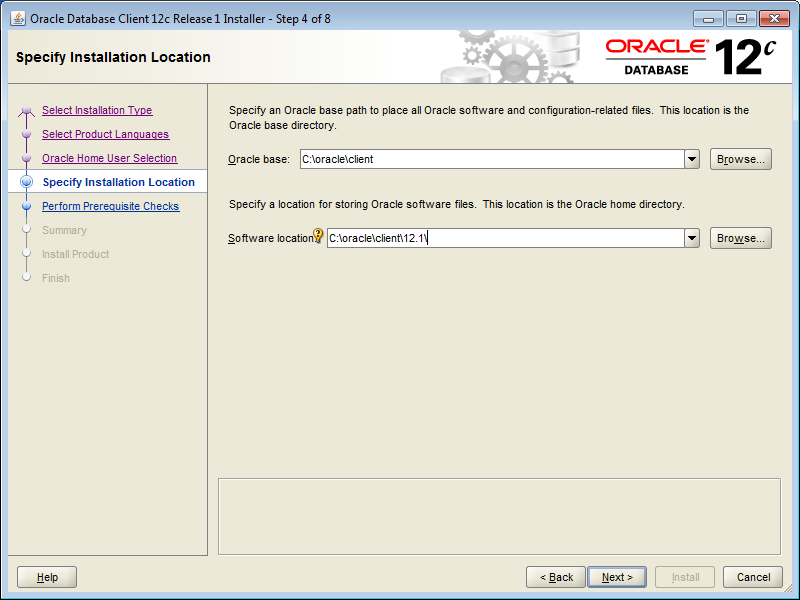
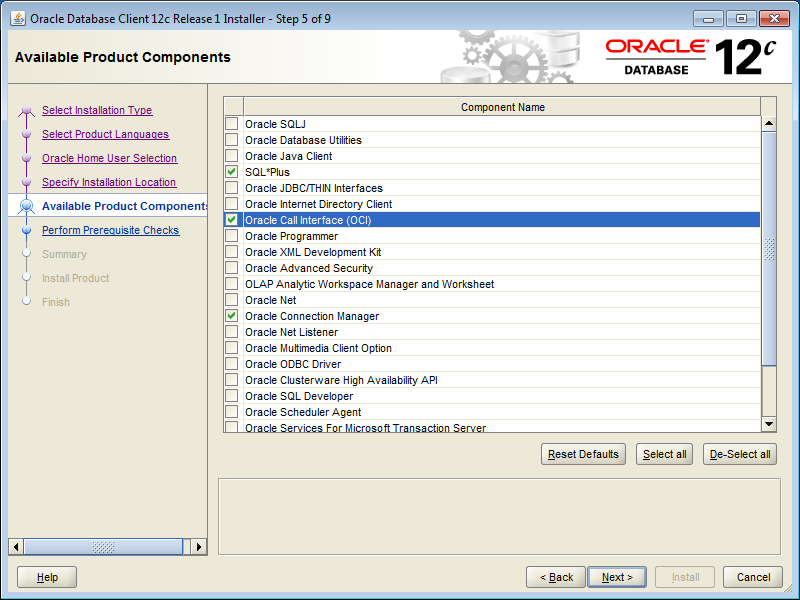
We need only Oracle Call Interface library (OCL). But for convenient i will install next:
- SQL Plus
- Oracle Call Interface (OCI)
- Connection Manager
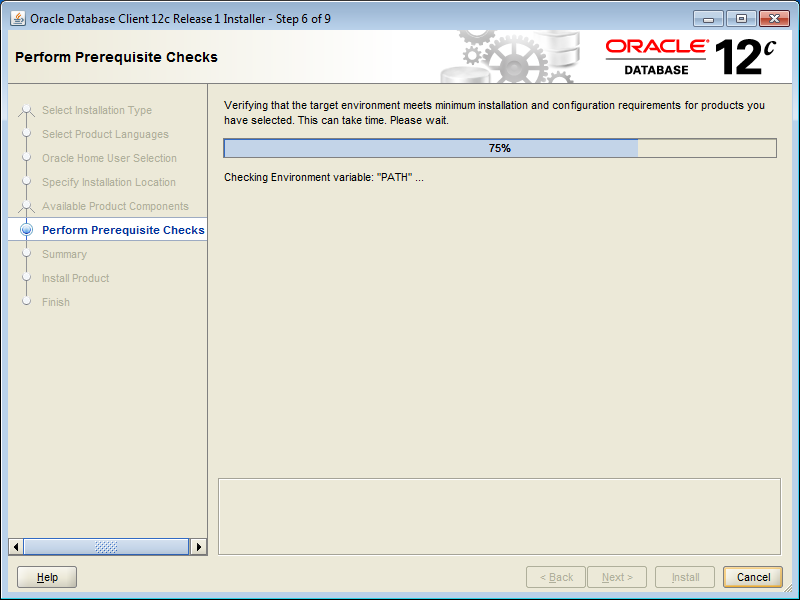
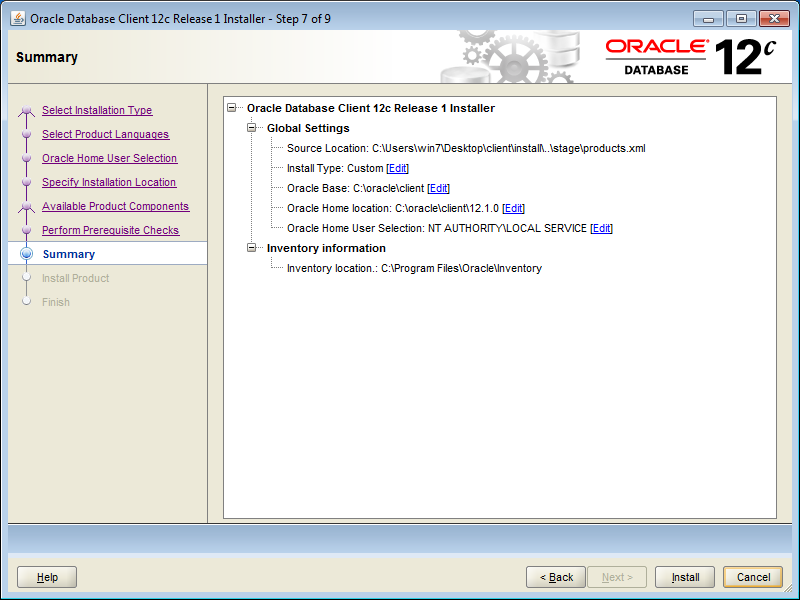
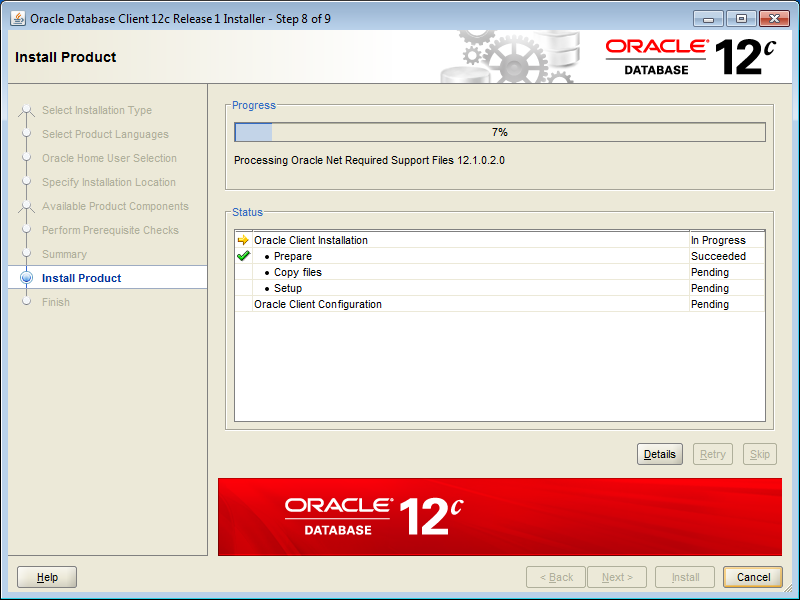
Creating from master tnsnames.ora file:
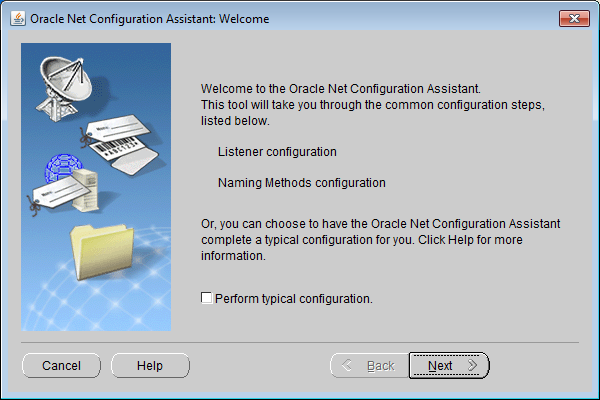
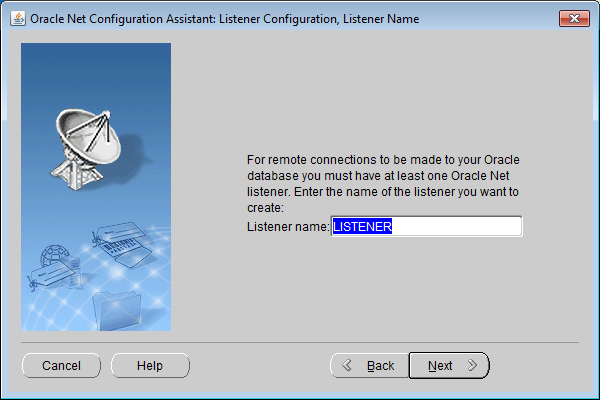
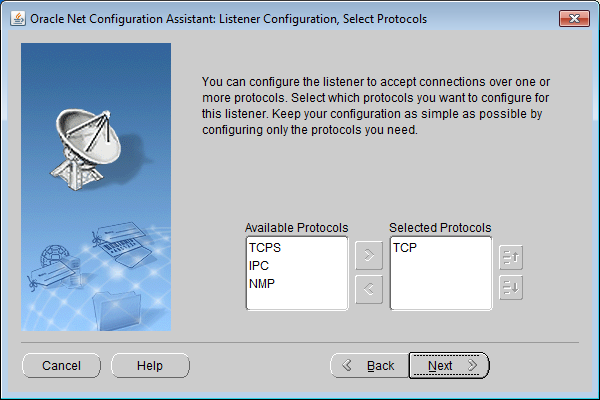
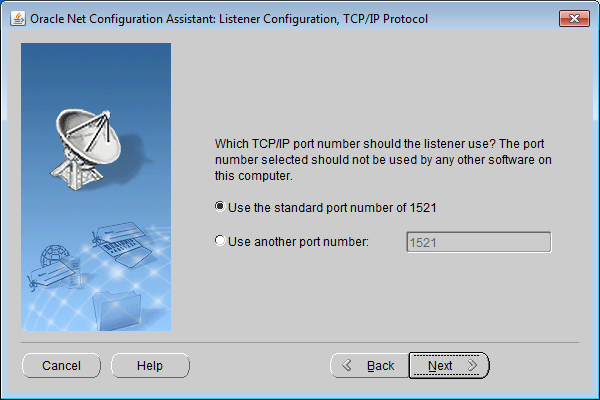

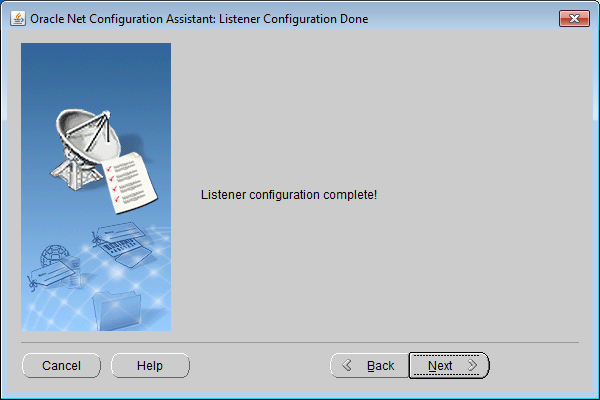
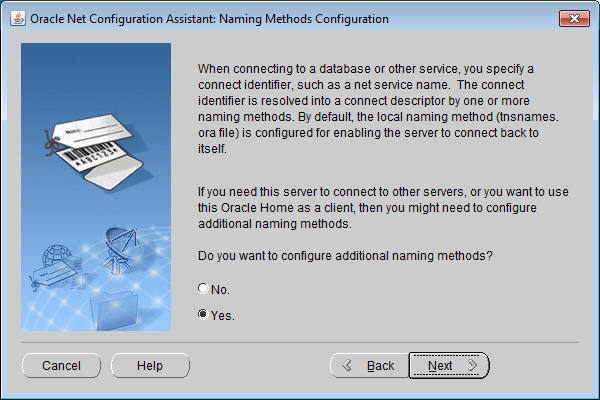
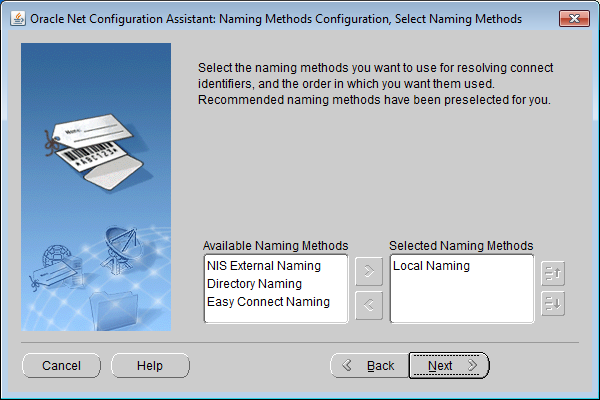
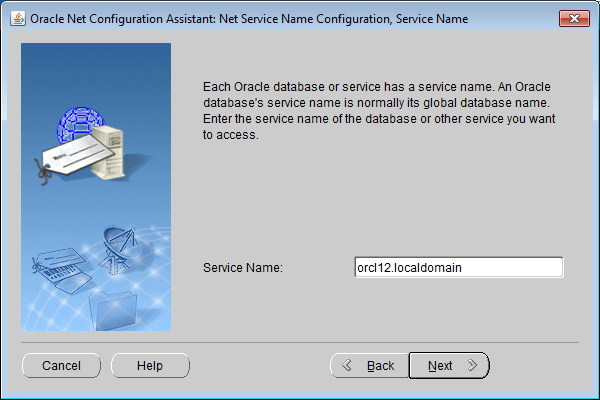
Connection parameter you could see on database server in tnsnames.ora file
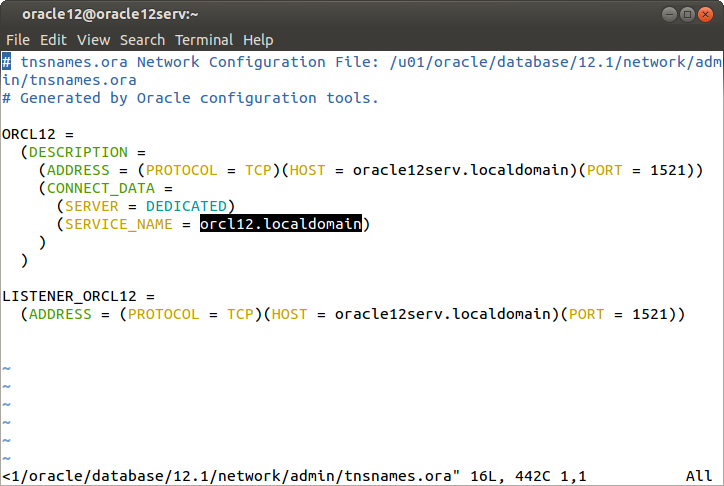
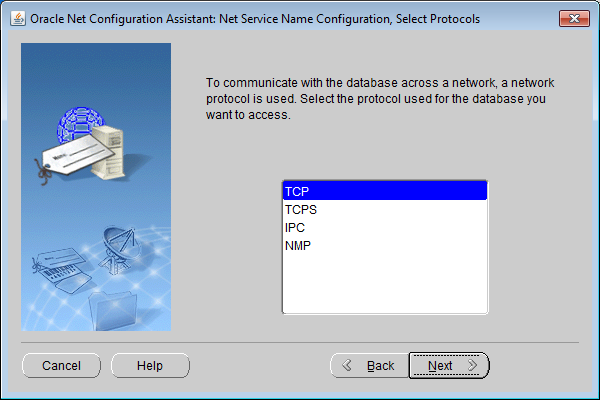
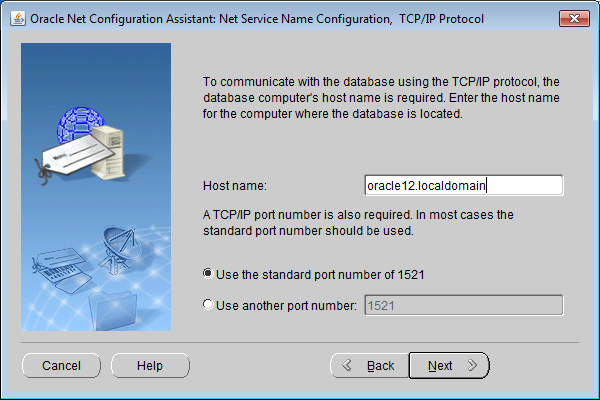
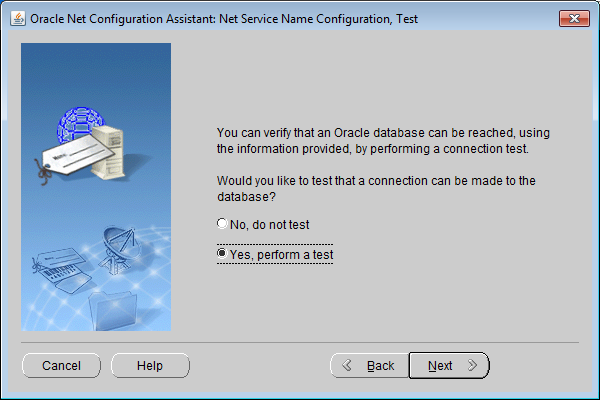
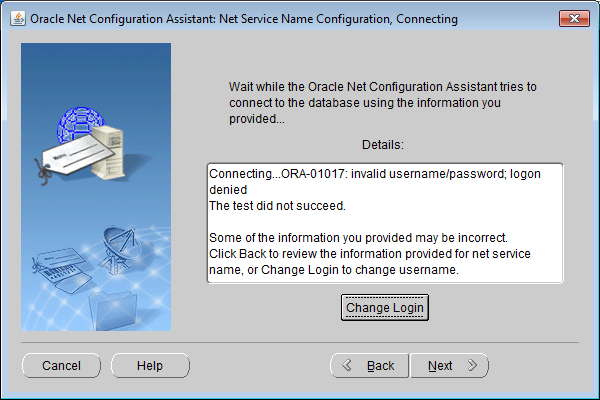
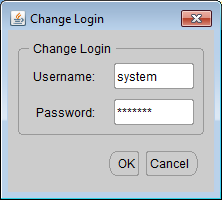
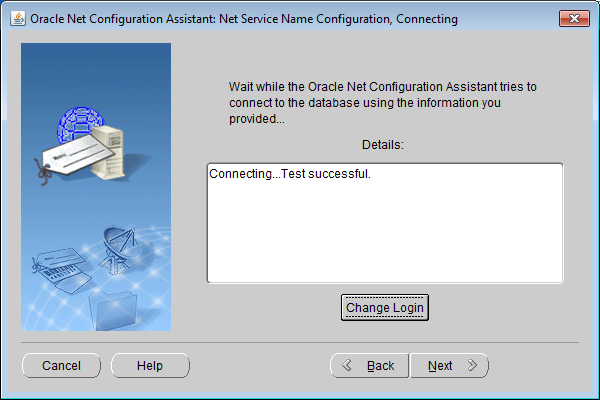
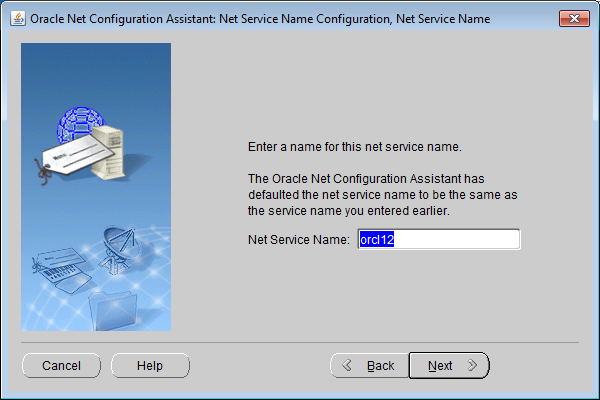
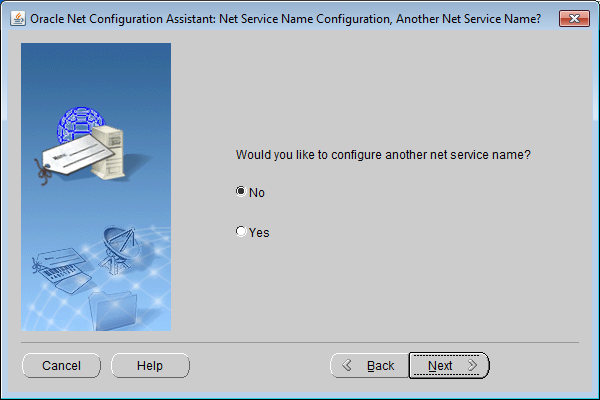
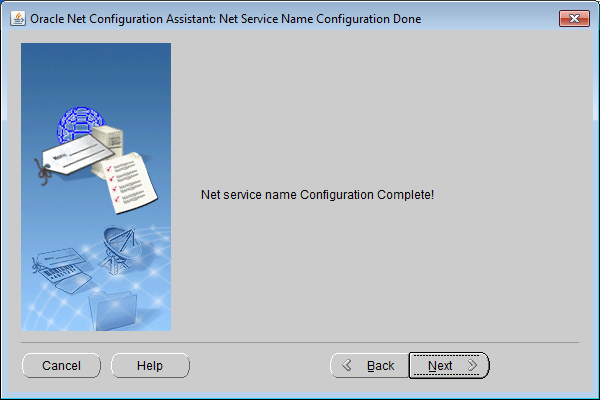
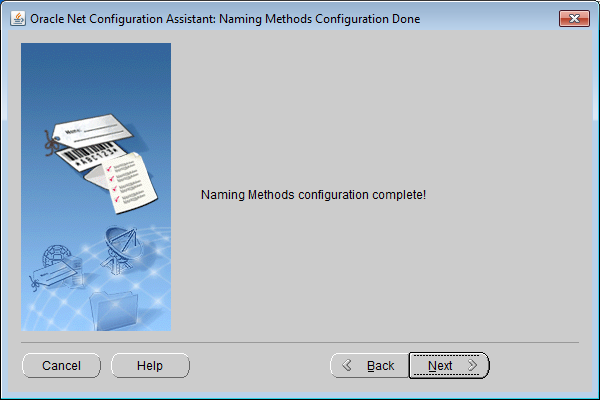
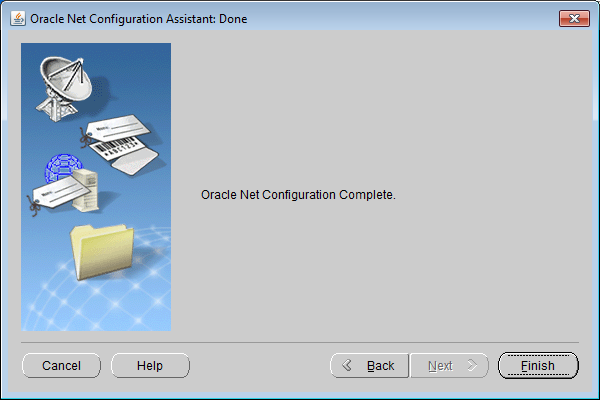
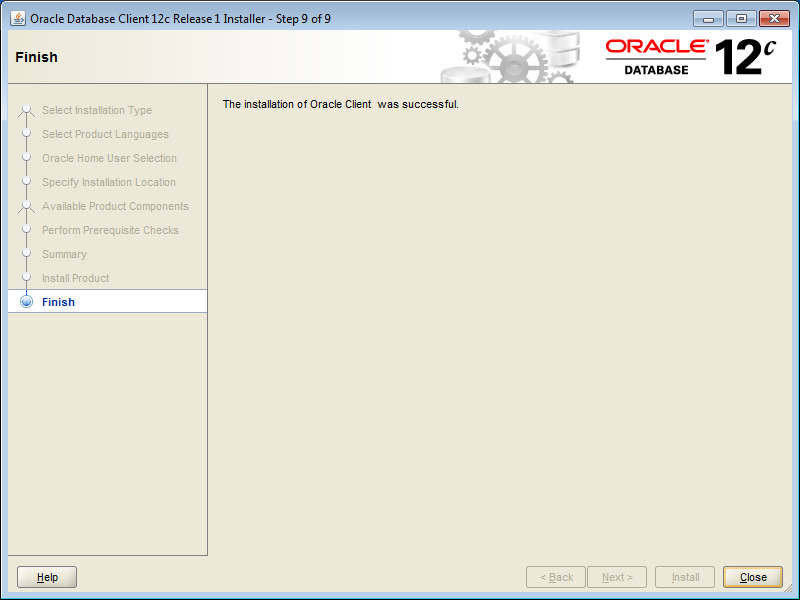
Result should be like
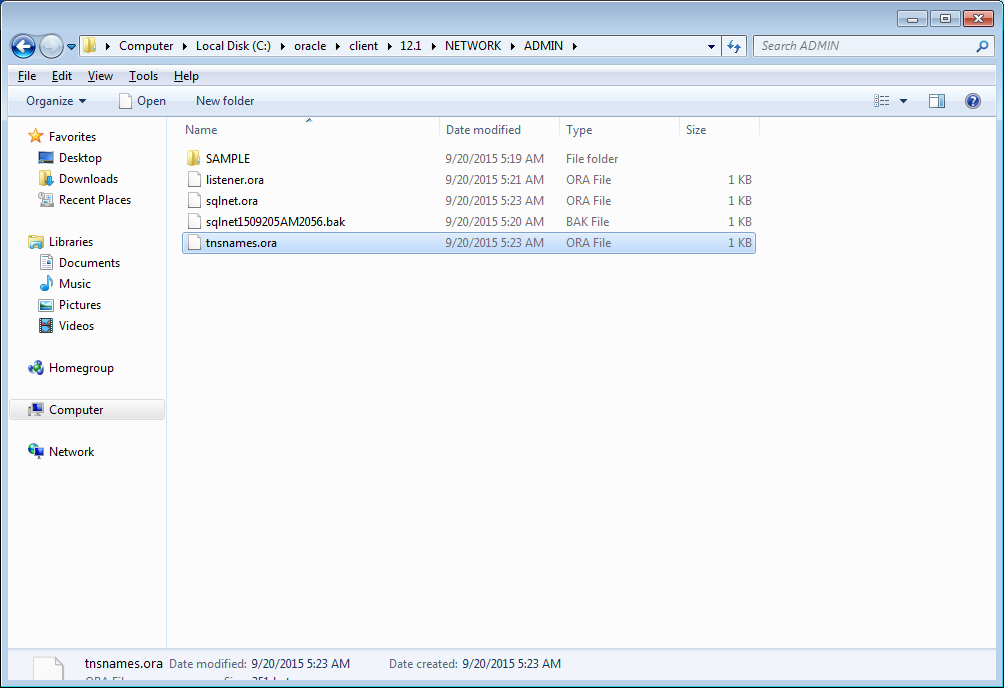
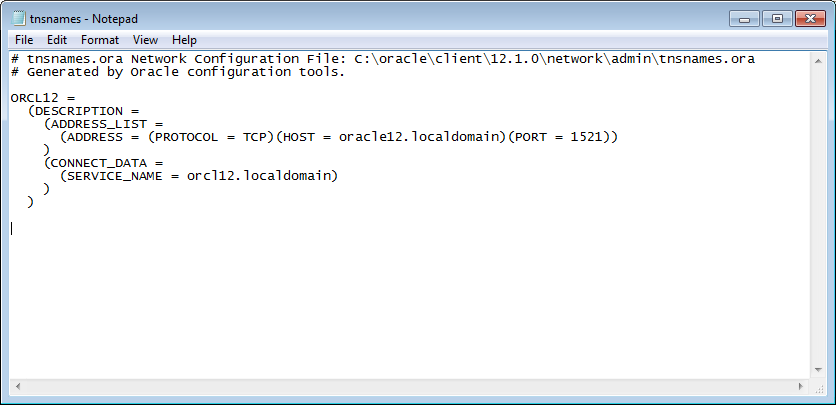
ORCL12 =
(DESCRIPTION =
(ADDRESS_LIST =
(ADDRESS = (PROTOCOL = TCP)(HOST = oracle12.localdomain)(PORT = 1521))
)
(CONNECT_DATA =
(SERVICE_NAME = orcl12.localdomain)
)
)
Check
C:\> tnsping oracl12
system - login
manager - password
C:\>sqlplus /nolog
SQL> conn system/manager@oracle12
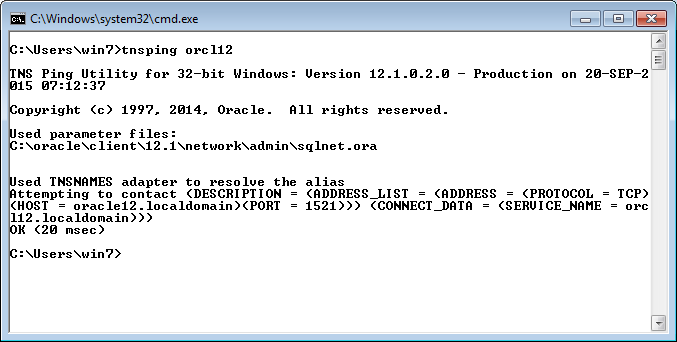
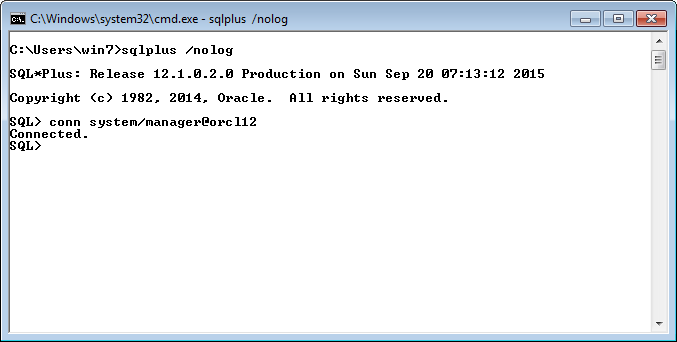
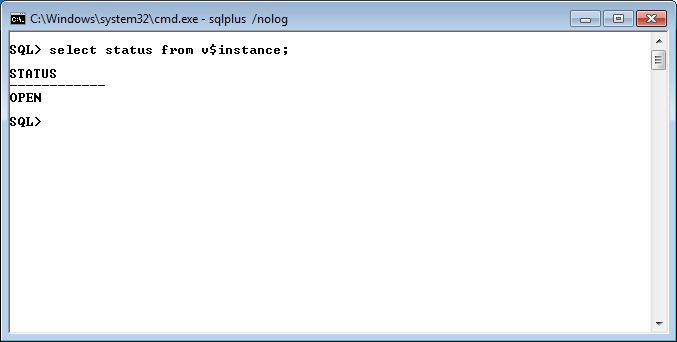
Edit Oracle Enviromnet Variables in windows reestr
I replace AMERICAN_AMERICA.WE8MSWIN1252 on AMERICAN_AMERICA.AL32UTF8
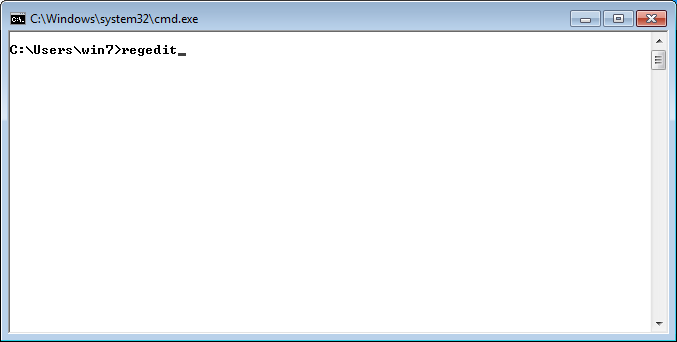
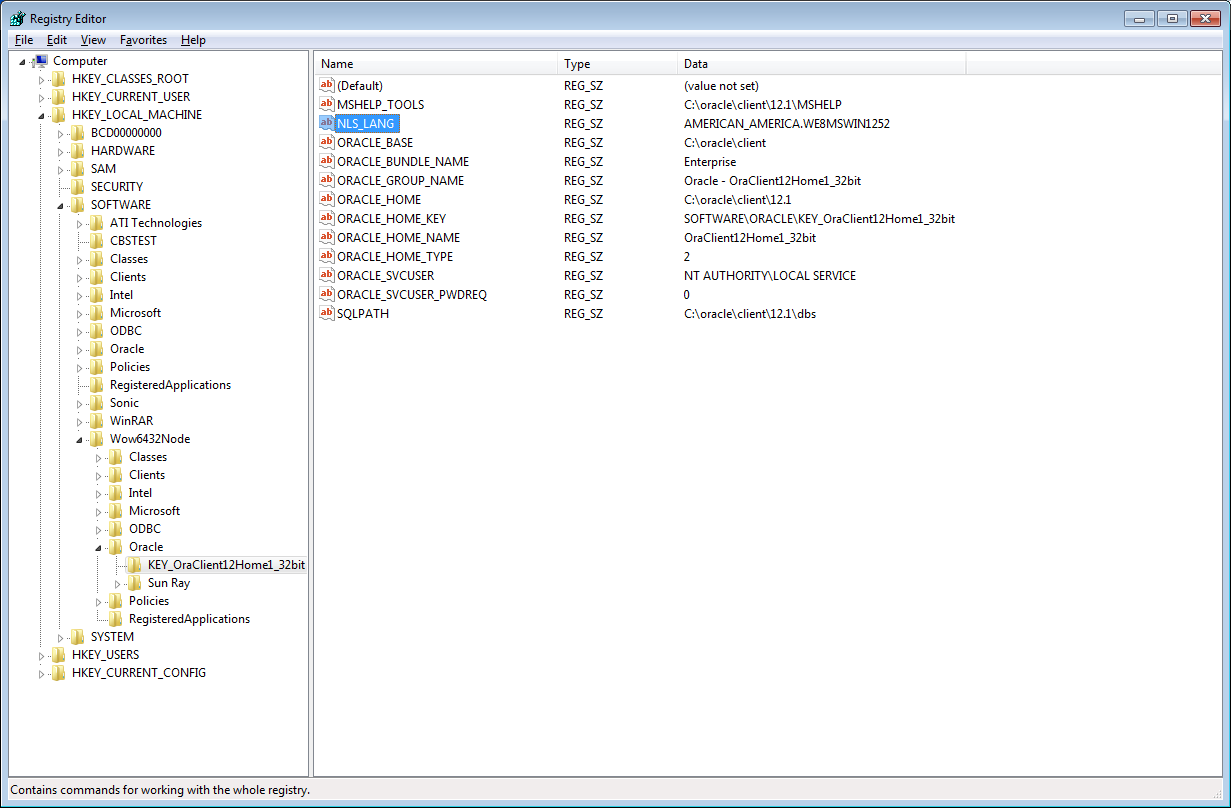
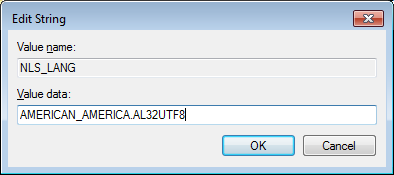
Trying connect to database server by PL/SQL Developer